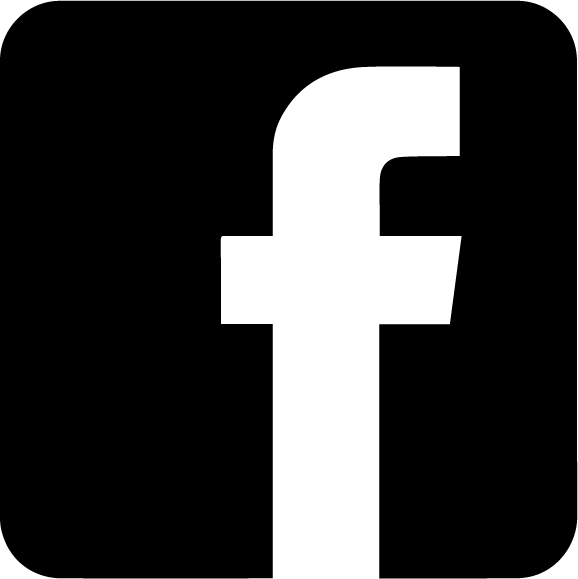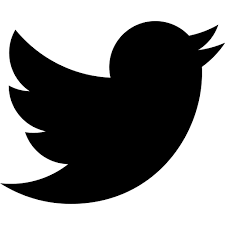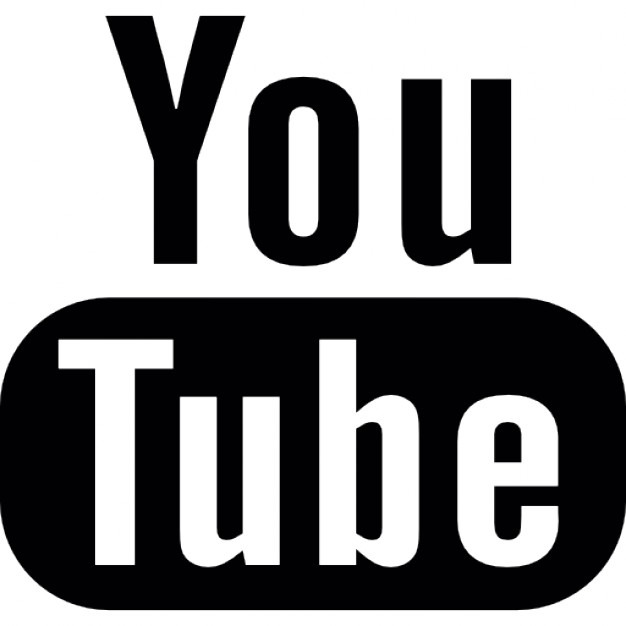What you get with WebAssign...
Step-by-step problem solving
In preparation for solving problems, walk-through tutorials guide students through a similar task as well as providing feedback on student performance along the way.
Fully flexible question bank
With thousands of text-specific problems to choose from, as well as templates and the ability to define your own, you can shape challenges for your students to perfectly suit your course.
Monitor student progress
Use WebAssign’s powerful analytics to assess course performance, ensure your students are mastering concepts, and identify any students that need additional help.
Get started with these Video Tutorials...

WebAssign: Create a Class
This instructor tutorial video covers how to create a new class in WebAssign.

WebAssign: Copy a Class
This instructor tutorial video covers how to copy an existing class in WebAssign.

WebAssign: Create an Assignment
This instructor tutorial video demonstrates how to create an assignment in WebAssign.

WebAssign: Adding or Copying Sections in a Course
In this video tutorial you will learn how to manage a multi-section course by adding and copying sections.

WebAssign: Class Insights
This instructor tutorial video will show you how to analyze student performance using the Class Insights feature in WebAssign. You can use Class Insights to see which topic areas students struggle with in your course or identify students who may need extra help.

WebAssign: Creating a Gradebook
This instructor tutorial video covers how to create a Gradebook in WebAssign.
Downloads & Links...

WebAssign: Instructor User Guide
Here you can download a handy Instructor User Guide for the WebAssign platform.
WebAssign: Comprehensive Instructors Guide
Follow the link below to visit our comprehensive help platform with step-by-step guides on every aspect of WebAssign.

WebAssign: Student Quick Start Guide
Here you can download a handy Student Quick Start Guide for the WebAssign platform.